Formatação de campos e outros eventos Excel VBA
Formatando campo Data
Private Sub txt_data_Exit(ByVal Cancel AsMSForms.ReturnBoolean)
If len(txt_data) = 2 then
txt_data.text = txt_data.text + "/"
End if
If len(txt_data) = 5 then
txt_data.text = txt_data.text + "/"
End if
End Sub
Outra forma opcional
Private Sub txt_data_Exit(ByVal Cancel AsMSForms.ReturnBoolean)
CampoData = Format(CampoData, "dd,mm d yyyy")
End Sub
Chamar um aplicativo externo
Sub calculadora()
Dim ReturnValue
ReturnValue = Shell("C:\Boleto\calculadora\calculadora.exe", 1)
AppActivate ReturnValue
End Sub
Formatação de números com 3 dígitos
Private Sub txt_qt_Exit(ByVal Cancel As MSForms.ReturnBoolean)
exemplo1 = Format(exemplo1, "000")
End Sub
Formatação de telefone
Private Sub txt_telfixo_Exit(ByVal Cancel As MSForms.ReturnBoolean)
telefone = Format(telefone, "(00) 0000-0000")
End Sub
Formatando números decimais
exemplo2 = Format(exemplo2, "##,##0.00")
End Sub
Máscara de Texto para CPF
Private Sub txt_cpf_KeyPress (ByVal KeyAscii As MSForms.ReturnInteger)
txt_cpf.MaxLength = 14 '032.656.054-71
Select Case KeyAscii
Caso 8 'Aceita o espaço traseiro
Caso 13: SendKeys "{TAB}" 'Emula o TAB
Caso 48 a 57
Se txt_cpf.SelStart = 3 Em seguida, txt_cpf.SelText = "."
Se txt_cpf.SelStart = 7 Então txt_cpf.SelText = "."
Se txt_cpf.SelStart = 11 Então txt_cpf.SelText = "-"
Case Else: KeyAscii = 0 'IGNORA página Outros os Caracteres
End Select
End Sub
Outra Opção de CPF
Private Sub Cpf_KeyPress(ByVal KeyAscii As MSForms.ReturnInteger)
Select Case KeyAscii
Case 8, 48 To 57
Me.cpf.MaxLength = 14 ' Quantidade máxima de caracteres no textbox Cpf
If Len(cpf) = 3 Then cpf = cpf + "."
If Len(cpf) = 7 Then cpf = cpf + "."
If Len(cpf) = 11 Then cpf = cpf + "-"
Case Else
KeyAscii = 0
End Select
End Sub
Formato do CNPJ:
Private Sub CNPJ_KeyPress(ByVal KeyAscii As MSForms.ReturnInteger)
Select Case KeyAscii
Case 8, 48 To 57
Me.CNPJ.MaxLength = 18 ' Quantidade máxima de caracteres no textbox CNPJ If Len(CNPJ) = 2 Then CNPJ = CNPJ + "."
If Len(CNPJ) = 6 Then CNPJ = CNPJ + "."
If Len(CNPJ) = 10 Then CNPJ = CNPJ + "/"
If Len(CNPJ) = 15 Then CNPJ = CNPJ + "-"
Case Else
KeyAscii = 0
End Select
End Sub
Formato de CPF com teste de validação
Public Function CPF(xCPF As String) As String
Dim d1 As Integer
Dim d2 As Integer
Dim d3 As Integer
Dim d4 As Integer
Dim d5 As Integer
Dim d6 As Integer
Dim d7 As Integer
Dim d8 As Integer
Dim d9 As Integer
Dim d10 As Integer
Dim d11 As Integer
Dim digito_1 As Integer
Dim digito_2 As Integer
Dim UltDig As Integer
Dim sxCPF As String
sxCPF = Right("00000000000" + Trim(xCPF), 11)
If Len(sxCPF) < 11 Then
sxCPF = String(11 - Len(sxCPF), "0") & sxCPF
End If
UltDig = Len(sxCPF)
If sxCPF = "00000000000" Then
CPF = ""
Exit Function
End If
d1 = CInt(Mid(sxCPF, UltDig - 10, 1))
d2 = CInt(Mid(sxCPF, UltDig - 9, 1))
d3 = CInt(Mid(sxCPF, UltDig - 8, 1))
d4 = CInt(Mid(sxCPF, UltDig - 7, 1))
d5 = CInt(Mid(sxCPF, UltDig - 6, 1))
d6 = CInt(Mid(sxCPF, UltDig - 5, 1))
d7 = CInt(Mid(sxCPF, UltDig - 4, 1))
d8 = CInt(Mid(sxCPF, UltDig - 3, 1))
d9 = CInt(Mid(sxCPF, UltDig - 2, 1))
d10 = CInt(Mid(sxCPF, UltDig - 1, 1))
d11 = CInt(Mid(sxCPF, UltDig, 1))
digito_1 = d1 + (d2 * 2) + (d3 * 3) + (d4 * 4) + (d5 * 5) + (d6 * 6) + (d7 * 7) + (d8 * 8) + (d9 * 9)
digito_1 = digito_1 Mod 11
xdigito_1 = digito_1
If digito_1 = 10 Then
xdigito_1 = 0
End If
digito_2 = d2 + (d3 * 2) + (d4 * 3) + (d5 * 4) + (d6 * 5) + (d7 * 6) + (d8 * 7) + (d9 * 8) + (xdigito_1 * 9)
digito_2 = digito_2 Mod 11
xdigito_2 = digito_2
If digito_2 = 10 Then
xdigito_2 = 0
End If
If d10 = xdigito_1 And d11 = xdigito_2 Then
CPF = "CPF Válido"
Else
CPF = "CPF Inválido, Redigite"
End If
Ocultar Barra de Ferramentas no Excel
Sub Ocultar()
Dim barras
For Each barras In Application.CommandBars
barras.Enabled = False
Next
Application.DisplayFullScreen = True
ActiveWindow.DisplayHeadings = False
Application.DisplayFormulaBar = False
ActiveWindow.DisplayHorizontalScrollBar = True
ActiveWindow.DisplayVerticalScrollBar = False
ActiveWindow.DisplayWorkbookTabs = False
End Sub
Exibir barras no Excel
Sub Reexibir()
Dim barras
Application.EnableCancelKey = xlDisabled
On Error Resume Next
For Each barras In Application.CommandBars
barras.Enabled = True
Next
Abrir o formulário boleto usando o evento auto_open na inicialização da planilha principal.
Sub auto_open()
Application.Visible = False
boleto.Show
End Sub
Fechar um formulário
Private Sub BTN_Sair_Click()
Unload Me
End Sub
Botão confirmar uma senha pré-determinada no Excel VBA
Private Sub ENTER_Click()
If senha.Text <> "123" Then
MsgBox "A senha está incorreta, digite novamente"
Else
Unload Me
Application.Visible = True
Sheets("Nome da planilha").Visible = True
End If
End Sub
No exemplo abaixo o campo que vai receber a data é txt_data
Private Sub txt_data_Exit(ByVal Cancel AsMSForms.ReturnBoolean)
If len(txt_data) = 2 then
txt_data.text = txt_data.text + "/"
End if
If len(txt_data) = 5 then
txt_data.text = txt_data.text + "/"
End if
End Sub
Outra forma opcional
Private Sub txt_data_Exit(ByVal Cancel AsMSForms.ReturnBoolean)
CampoData = Format(CampoData, "dd,mm d yyyy")
End Sub
Chamar um aplicativo externo
'No exemplo abaixo estamos chamando o aplicativo calculadora.exe que se encontra na pasta Boleto na unidade padrão C:\
Sub calculadora()
Dim ReturnValue
ReturnValue = Shell("C:\Boleto\calculadora\calculadora.exe", 1)
AppActivate ReturnValue
End Sub
Formatação de números com 3 dígitos
Private Sub txt_qt_Exit(ByVal Cancel As MSForms.ReturnBoolean)
exemplo1 = Format(exemplo1, "000")
End Sub
Formatação de telefone
Private Sub txt_telfixo_Exit(ByVal Cancel As MSForms.ReturnBoolean)
telefone = Format(telefone, "(00) 0000-0000")
End Sub
Formatando números decimais
Private Sub txt_val_Exit(ByVal Cancel As MSForms.ReturnBoolean)
exemplo2 = Format(exemplo2, "##,##0.00")
End Sub
Máscara de Texto para CPF
Private Sub txt_cpf_KeyPress (ByVal KeyAscii As MSForms.ReturnInteger)
txt_cpf.MaxLength = 14 '032.656.054-71
Select Case KeyAscii
Caso 8 'Aceita o espaço traseiro
Caso 13: SendKeys "{TAB}" 'Emula o TAB
Caso 48 a 57
Se txt_cpf.SelStart = 3 Em seguida, txt_cpf.SelText = "."
Se txt_cpf.SelStart = 7 Então txt_cpf.SelText = "."
Se txt_cpf.SelStart = 11 Então txt_cpf.SelText = "-"
Case Else: KeyAscii = 0 'IGNORA página Outros os Caracteres
End Select
End Sub
Outra Opção de CPF
Select Case KeyAscii
Case 8, 48 To 57
Me.cpf.MaxLength = 14 ' Quantidade máxima de caracteres no textbox Cpf
If Len(cpf) = 3 Then cpf = cpf + "."
If Len(cpf) = 7 Then cpf = cpf + "."
If Len(cpf) = 11 Then cpf = cpf + "-"
Case Else
KeyAscii = 0
End Select
End Sub
Formato do CNPJ:
Private Sub CNPJ_KeyPress(ByVal KeyAscii As MSForms.ReturnInteger)
Select Case KeyAscii
Case 8, 48 To 57
Me.CNPJ.MaxLength = 18 ' Quantidade máxima de caracteres no textbox CNPJ If Len(CNPJ) = 2 Then CNPJ = CNPJ + "."
If Len(CNPJ) = 6 Then CNPJ = CNPJ + "."
If Len(CNPJ) = 10 Then CNPJ = CNPJ + "/"
If Len(CNPJ) = 15 Then CNPJ = CNPJ + "-"
Case Else
KeyAscii = 0
End Select
End Sub
Formato de CPF com teste de validação
Public Function CPF(xCPF As String) As String
Dim d1 As Integer
Dim d2 As Integer
Dim d3 As Integer
Dim d4 As Integer
Dim d5 As Integer
Dim d6 As Integer
Dim d7 As Integer
Dim d8 As Integer
Dim d9 As Integer
Dim d10 As Integer
Dim d11 As Integer
Dim digito_1 As Integer
Dim digito_2 As Integer
Dim UltDig As Integer
Dim sxCPF As String
sxCPF = Right("00000000000" + Trim(xCPF), 11)
If Len(sxCPF) < 11 Then
sxCPF = String(11 - Len(sxCPF), "0") & sxCPF
End If
UltDig = Len(sxCPF)
If sxCPF = "00000000000" Then
CPF = ""
Exit Function
End If
d1 = CInt(Mid(sxCPF, UltDig - 10, 1))
d2 = CInt(Mid(sxCPF, UltDig - 9, 1))
d3 = CInt(Mid(sxCPF, UltDig - 8, 1))
d4 = CInt(Mid(sxCPF, UltDig - 7, 1))
d5 = CInt(Mid(sxCPF, UltDig - 6, 1))
d6 = CInt(Mid(sxCPF, UltDig - 5, 1))
d7 = CInt(Mid(sxCPF, UltDig - 4, 1))
d8 = CInt(Mid(sxCPF, UltDig - 3, 1))
d9 = CInt(Mid(sxCPF, UltDig - 2, 1))
d10 = CInt(Mid(sxCPF, UltDig - 1, 1))
d11 = CInt(Mid(sxCPF, UltDig, 1))
digito_1 = d1 + (d2 * 2) + (d3 * 3) + (d4 * 4) + (d5 * 5) + (d6 * 6) + (d7 * 7) + (d8 * 8) + (d9 * 9)
digito_1 = digito_1 Mod 11
xdigito_1 = digito_1
If digito_1 = 10 Then
xdigito_1 = 0
End If
digito_2 = d2 + (d3 * 2) + (d4 * 3) + (d5 * 4) + (d6 * 5) + (d7 * 6) + (d8 * 7) + (d9 * 8) + (xdigito_1 * 9)
digito_2 = digito_2 Mod 11
xdigito_2 = digito_2
If digito_2 = 10 Then
xdigito_2 = 0
End If
If d10 = xdigito_1 And d11 = xdigito_2 Then
CPF = "CPF Válido"
Else
CPF = "CPF Inválido, Redigite"
End If
Ocultar Barra de Ferramentas no Excel
Sub Ocultar()
Dim barras
For Each barras In Application.CommandBars
barras.Enabled = False
Next
Application.DisplayFullScreen = True
ActiveWindow.DisplayHeadings = False
Application.DisplayFormulaBar = False
ActiveWindow.DisplayHorizontalScrollBar = True
ActiveWindow.DisplayVerticalScrollBar = False
ActiveWindow.DisplayWorkbookTabs = False
End Sub
Exibir barras no Excel
Sub Reexibir()
Dim barras
Application.EnableCancelKey = xlDisabled
On Error Resume Next
For Each barras In Application.CommandBars
barras.Enabled = True
Next
Abrir o formulário boleto usando o evento auto_open na inicialização da planilha principal.
Sub auto_open()
Application.Visible = False
boleto.Show
End Sub
Fechar um formulário
Private Sub BTN_Sair_Click()
Unload Me
End Sub
Botão confirmar uma senha pré-determinada no Excel VBA
Private Sub ENTER_Click()
If senha.Text <> "123" Then
MsgBox "A senha está incorreta, digite novamente"
Else
Unload Me
Application.Visible = True
Sheets("Nome da planilha").Visible = True
End If
End Sub
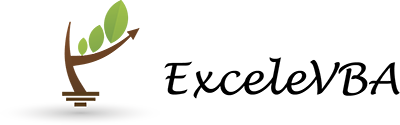
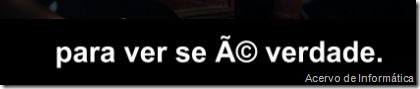
Comentários
Postar um comentário